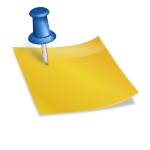Android APK Reverse Engineering 1 Open PackageAPK File Download The app registered in Google Play Store can be downloaded using the APK Mirror site.https://www.apkmirror.comAPK Mirror – Free APK Download – Free and Secure Android APK Download Free and Secure Android APK downloadswww.apkmirror.comThis site did not do anything malicious by advertising on the Download link, which is commonly used on the illegal (?) download site.The download will complete the preparations, but let’s review the next Architecture and move onBefore analysis, Android is a type of operating system, Android Open Source Project AOSP ( Android Open Source Project) distribution.In addition, the Android system, there are the following features.ARM architecture Linux environment Java Virtual Machine (JVM) Android is a kind of combination environment, and uses cpu.If we are mainly used to support x86-64 bits, 64-bit operating systems are not big problems, 64-bit operating systems are not big problems, so that the 32-bit operating system is not big problems.However, if the alarm architecture, the command must be performed by the correct architecture.When using general mobile phone, the app download route is set to the alarm 64-v8a command, and the alarm 64-v8a.(especially in particular parts of this particular area)APK PACKAGE STRUCTUREAndroid app is a bundle of files to run Java VM and will use dex2jar+jd-gui to uncompress덱스2JAR https://github.com/pxb1988/dex2jarGitHub – pxb1988/dex2jar: Tools for working with Android .dex and Java .class files Tools for working with Android .dex and Java .class files – pxb1988/dex2jargithub.comConvert apk to jar package using dex2jar.hd2j-dex2jar.sh -f ~/ path/to/apk_to_ decompile.apkhd2j-dex2jar.sh -f ~/ path/to/apk_to_ decompile.apkJD-GUI https://github.com/java-decompiler/jd-guiGitHub – Java-decompiler/jd-gui: Standalone Java Decompiler GUI Standalone Java Decompiler GUI. Create an account at GitHub.github.com to help develop Java-decompiler/jd-guiIt hasn’t been updated for the last time in 2019, but it seems like it’s still being used.It seems that the request for Java 1.8 version is long.Both java 8 and java 1.8 are names that are used in the same way.Usually, installing Oracle Java is the norm, but the author, who often uses AWS environments, is familiar with the Corretto version.Oracle: https://www.oracle.com/kr/java/technologies/javase/javase8-archive-downloads.htmlJava Archive Downloads – Java SE 8 | Oracle 대한민국 Java SE 8 Archive Downloads (JDK 8u202 以前) Oracle Java Archive JDK is a development environment for building applications using Java programming languages. JDK includes tools to help develop and test programs written in the Java programming language…www.oracle.comAWS: https://docs.aws.amazon.com/corretto/latest/corretto-8-ug/downloads-list.htmlSync Sync Downloads 8 by Amazon Sync 8.docs.aws.amazon.com 8.docs.aws.amazon.comIf you do not know where java is in your macos environment, use the following terminal command/Library/Java/Java Virtual Machines/amazon-corretto-8.jdk/Contents/Home/bin/javajava -jar . /JD-GUI.app /コンテンツ /リソース /Java /jd-gui-1.6.6-min.jar/Library/Java/Java Virtual Machines/amazon-corretto-8.jdk/Contents/Home/bin/javajava -jar . /JD-GUI.app /コンテンツ /リソース /Java /jd-gui-1.6.6-min.jar/Library/Java/Java Virtual Machines/amazon-corretto-8.jdk/Contents/Home/bin/javajava -jar . /JD-GUI.app /コンテンツ /リソース /Java /jd-gui-1.6.6-min.jar/Library/Java/Java Virtual Machines/amazon-corretto-8.jdk/Contents/Home/bin/javajava -jar . /JD-GUI.app /コンテンツ /リソース /Java /jd-gui-1.6.6-min.jar